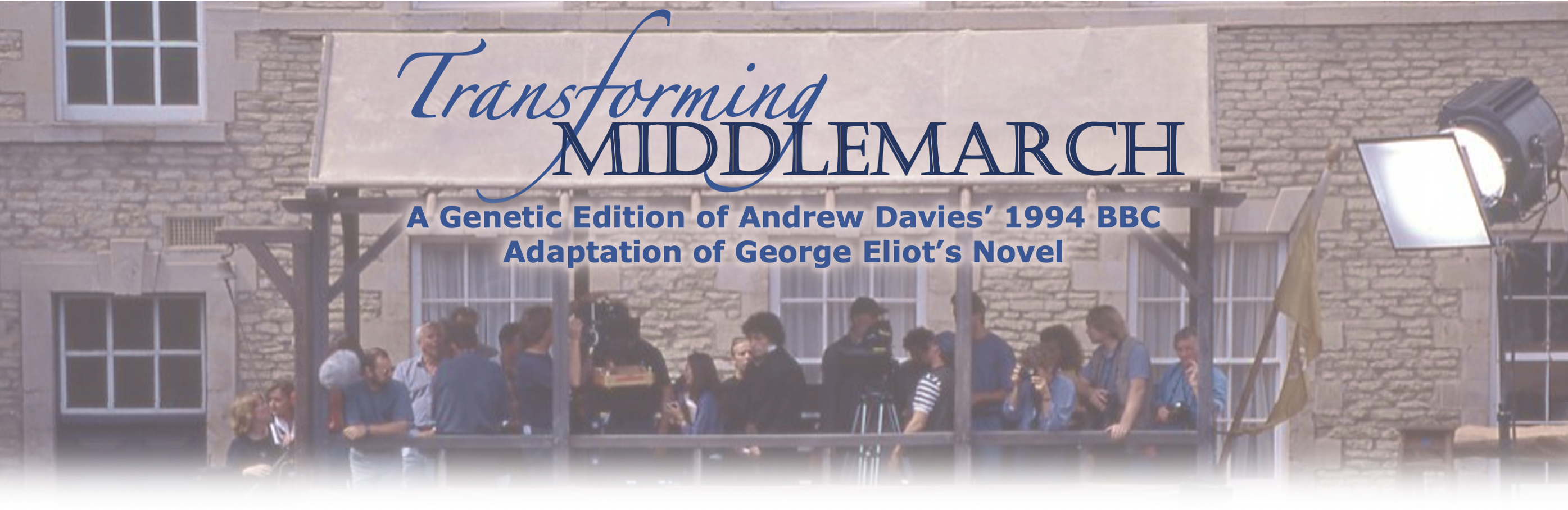'Transforming Middlemarch' data export
You may download the underlying data of this edition in two forms:
1) as a set of HyperText Markup Language (HTML) files with assorted files in other formats such as PNG for pictures and MP4 for videos. This set of files are those that are served to you when you point your web-browser at http://middlemarch.dmu.ac.uk. We provide them here wrapped up as a single ZIP file. If you download this ZIP file and extract its contents to form a tree of files on your own computer you will have a complete copy of our 'Transforming Middlemarch' website that you can run from your own machine by pointing your web-browser at the starting file in the topmost folder, called 'index.html'. If you put this same set of files (preserving its tree structure) on a web-server you can offer to the WorldWideWeb your own online version of our edition.
2) as a set of Extensible Markup Language (XML) and Extensible Stylesheet Language (XSL) files that generated the above HTML files. This set of files is here provided wrapped up as a single ZIP file. The five scrollable panes of the edition, which represent the Novel, the Shooting Script, the Post-Production Script, the Notes, and the Commentary, are encoded as five XML files called NO.xml, SS.xml, PP.xml, FN.xml, and CO.xml respectively. Each of these XML files is turned into its corresponding HTML file (NO.html, SS.html, PP.html, FN.html, and CO.html) by its corresponding XSL file (NO.xsl, SS.xsl, PP.xsl, FN.xsl, and CO.xsl). We repeatedly ran these transformations in the Oxygen XML Editor as the project progressed, generating new HTML files as we iteratively encoded the XMLfiles. You can use any XSL-compliant software to turn our XML into HTML, but we know for sure only that these transformations work with all recent versions of Oxygen XML Editor. Once the five HTML files (NO.html, SS.html, PP.html, FN.html, and CO.html) are generated they rely on other static HTML files that provide pane-headings and frames for the edition, and where the HTML files have hyperlinks to additional files such as pictures and videos these are expected to be in a subfolder called 'assets' that is a child of the 'edition' folder. Thus the set of files (1) above is also needed to make the complete edition from the XML. The simplest thing is to put the XML and XSL files into the same 'edition' folder as the HTML files from set (1) above. Then, generating a fresh HTML file from its corresponding XML and XSL files will simply overwrite the previous version of that HTML file. Thus you can edit the XML to suit yourself, run the transformation, and see the results reflected in edition.
ZIP of set (1) above, the HTML
ZIP of set (2) above, the XML/XSL
If you find this work useful, we would love to hear from you so please email the project's Principal Investigator Professor Justin Smith
This work is licensed under a Creative Commons Attribution-ShareAlike 4.0 International License
You are free to use the data underlying Transforming Middlemarch according to a CC-BY-SA licence.
If you'd like to attribute this work in your own work, here is a suggested form of the citation that gives credit where it is due:
'"Transforming Middlemarch", compiled and edited with original notes and commentaries by Justin Smith, Gabriel Egan, Anna Blackwell, Lucy Hobbs, Natalie Hayton, 2023. Funded by the Arts and Humanities Research Council (grant AH/V015575/1) and De Montfort University in partnership with the British Library and the University of Nottingham.'